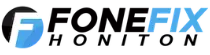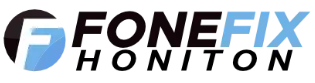What to do after you’ve dropped your phone in water
Step 1: Take it out
Unless you are actually trying to damage your phone, it is recommended to take out the phone from the water as soon as possible. Some Smartphones like iPhone 8 or newer along with some of the new Samsung Galaxy phones are IP67 or IP68 rated. If you have one of these phones, you might actually have no water damage at all if you fish out the phone quickly enough.
Step 2: Switch it off
Since it is likely that your phone was powered on when you dropped it in water, it is advisable to switch it off immediately after taking it out. Switching the phone off will help prevent any short circuits from damaging the internals of the phone. If switching the phone off is not possible then leave the phone go in to standby and do not try to charge it.
Step 3: Remove everything
After switching off the phone and where possible start removing everything from the phone. Remove the battery, SIM cards, memory cards as well as any accessory (Stylus, case, cover, skin). You can easily wipe these off with a dry cloth so that no water remains on these items.
Step 4: Shake it off
Gently shake the phone to get rid of any water present in the headphone jack, charging port or under any physical buttons. After this, wipe the phone with a dry cloth, kitchen towel or paper napkins thoroughly to remove any water present on the exterior.
Step 5: File it away
Ignore rice, modern smartphones are sealed way too tightly for rice to absorb any moisture. Instead you can use Couscous, Oats or cat litter. Reinsert any SIM tray, gently place some cotton wool or kitchen towel in the charge port and headphone port. Place the phone in a container or sealed bag with some of the mentioned household items from above.
Step 6: Wait it out
Leave the phone in the container somewhere warm for at 24 to 48 hours. Ideally, do not even try to take the phone out to check if it has started working or not. If there wasn’t too much water damage, your phone may start working but we recommend leaving the phone as long as possible and cannot emphasise enough the importance of not powering on or charging the phone, doing so could cause permanent damage.

If it still doesn’t work
Please keep in mind that there is no guarantee that your phone will survive a dunking in water. There is only a 50-60% chance of your phone will work again. In case the phone does not work even after following the steps above, Contact us at FoneFix Honiton and we will do our best to get your phone working. We will be able to dismantle your phone, assess the damage and if possible quote for repair. Remember that water damage is not covered in the standard warranty of your smartphone.
Please be aware that for hygiene reasons we do not work on phones that have been dropped down the loo.
“Keep an eye out on our website blog section, we will be adding lots of useful tips and tricks for your iPhone and Smartphone and Tablets”