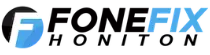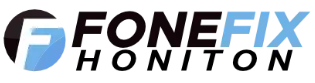What To Do If You Drop Your Phone in Water – Expert Guide from FoneFix Honiton
It happens to the best of us. One moment, you’re replying to a message or taking a call, and the next – your phone has slipped into a sink, toilet, puddle, or even a Devonshire stream during a weekend walk. If you’ve dropped your smartphone in water, it’s important to act quickly and correctly to avoid permanent damage.
At FoneFix Honiton, based at 34 New Street, Honiton, EX14 1EX, we specialize in same-day smartphone and tablet repairs, including water damage, for residents across Honiton, Exeter, Axminster, Sidmouth, and surrounding East Devon towns. We repair all major makes including iPhone, Samsung, Google Pixel, Huawei, OnePlus, and more – using only the highest quality parts that meet or exceed manufacturer specifications.
This guide provides you with detailed steps to follow immediately after water exposure and explains when and why you should seek professional help.
First Things First: Don’t Panic – Act Fast
When your phone gets wet, the clock starts ticking. Water can short internal circuits, corrode delicate components, or cause software failure. However, many devices can be saved if treated promptly and correctly.
Step-by-Step Instructions: What to Do If You Drop Your Phone in Water
Step 1: Remove the Phone from the Water Immediately
It might sound obvious, but every second counts. Whether you dropped it in the sink at home in Honiton, or your child spilled a drink over it at a café in Exeter, remove it from the liquid as quickly and safely as possible.
Be cautious: if your phone fell into water while it was charging, unplug it from the mains first to avoid electric shock.
Step 2: Turn Off the Phone (Even If It’s Still Working)
If your phone is still on, power it off right away. Continuing to use a wet device can result in electrical short circuits and significantly increase the risk of permanent internal damage. For iPhones and newer Android phones, use the manual power-down method:
-
iPhone: Hold down the volume button and side button together until the power slider appears.
-
Samsung/Android: Press and hold the power button and volume down together until the power menu appears.
Step 3: Remove Any Cases and Accessories
Take off any protective case, screen protector, or attached accessories (such as PopSockets, card holders, etc.). These can trap moisture and prevent the phone from drying efficiently. Make sure to:
-
Remove the SIM card and memory card
-
Eject the SIM tray
-
Disconnect any wired headphones or USB devices
These steps allow the water inside to evaporate faster and help reduce corrosion.
Step 4: Dry the Exterior Thoroughly
Use a lint-free microfiber cloth or clean kitchen towel to gently blot dry every accessible surface of the phone. Be thorough:
-
Dry the screen, ports, and buttons
-
Shake the phone gently to remove water from speaker grills or charging ports
-
Avoid pressing buttons unless absolutely necessary
Never use a hairdryer or apply direct heat, as this can warp internal components or push water further inside.
Step 5: Do NOT Use the Phone or Plug It In
It can be tempting to turn the phone back on “just to check.” But don’t. Using or charging a wet phone is one of the fastest ways to cause irreversible damage. Even if the phone powers on, moisture inside can slowly destroy the circuit board or battery.
Step 6: Avoid the Rice Trick – Here’s Why
For years, the go-to solution for a waterlogged phone was to put it in a bowl of rice. However, this doesn’t work as effectively as many believe. In fact:
-
Rice can introduce dust or starch into the ports
-
It only absorbs moisture from the surface, not the internals
-
It doesn’t remove minerals from tap or salt water that may have entered your phone
Instead, you need professional-grade drying, which is exactly what we offer at FoneFix Honiton using vacuum desiccators and ultrasonic cleaning machines.
Step 7: Visit FoneFix Honiton for a Professional Assessment
Once the initial drying is done, bring your device to us for a thorough inspection and internal drying process. Our trained technicians will:
-
Carefully open the device
-
Use specialized tools to clean internal components
-
Diagnose any hidden electrical damage
-
Replace any corroded or shorted parts using OEM-quality components
We often restore fully functioning phones within hours, especially for iPhones, Samsung, and Pixel phones, provided the damage hasn’t progressed too far.
Why Choose FoneFix Honiton for Water Damage Repairs?
✅ We’re Local to Honiton, Exeter & East Devon
Based at 34 New Street, Honiton EX14 1EX, our repair centre is easily accessible from towns like:
-
Exeter
-
Sidmouth
-
Seaton
-
Ottery St Mary
-
Axminster
-
Cullompton
-
Cranbrook
✅ We Use Only High-Quality Parts
We never compromise on quality. For iPhone repairs, we use parts that match Apple specifications. The same goes for Samsung, Pixel, and all other major brands. Our parts come with warranty coverage for peace of mind.
✅ Same-Day Repairs Available
Book ahead and get your device repaired the same day – subject to parts availability. If you’re in a hurry, our walk-in repair service is open Monday to Friday from 10am–4pm and Saturday 10am–2pm.
✅ Send and Return Repair Service Across East Devon
Can’t reach us in person? No problem. Use our send-and-return postal service from anywhere in East Devon. We’ll repair your phone and send it back safely, usually within 48–72 hours.
✅ Cheaper Than the Manufacturer
We offer competitive pricing on all water damage repairs. In many cases, our prices are lower than the manufacturer, yet we match or exceed the same quality of work and parts.
Common Questions About Water Damage Repairs
❓Can My Phone Be Saved After Being Submerged?
In most cases, yes – but only if you act fast. The sooner you get the device to us, the higher the likelihood of a full recovery.
❓How Long Does a Water Damage Repair Take?
If the damage isn’t severe and parts are in stock, we can often complete repairs within a few hours. For deeper corrosion or part replacements, expect 24–48 hours.
❓Is It Worth Repairing a Water-Damaged Phone?
Absolutely – especially when you consider that replacing your smartphone can cost hundreds. A repair at FoneFix Honiton is cost-effective and eco-friendly.
Visit Us or Call Today – We’re Here to Help
If you’re in Honiton, Exeter, or anywhere in East Devon and have dropped your phone in water, don’t delay. Bring it in for professional diagnostics before more damage occurs.
📍 FoneFix Honiton
34 New Street, Honiton EX14 1EX
📞 Call Us: 01404 515095
🕒 Opening Hours:
Mon–Fri: 10am–4pm | Sat: 10am–2pm
🌐 Website: [Add your domain here]
Summary: Key Takeaways on Water Damage
-
Turn off your phone immediately
-
Don’t charge or shake it
-
Avoid rice – it’s a myth
-
Get it inspected by a local pro
-
Visit FoneFix Honiton for reliable, same-day service
“Keep an eye out on our website blog section, we will be adding lots of useful tips and tricks for your iPhone and Smartphone and Tablets”